
WHAT IS A SEARCH ENGINE?
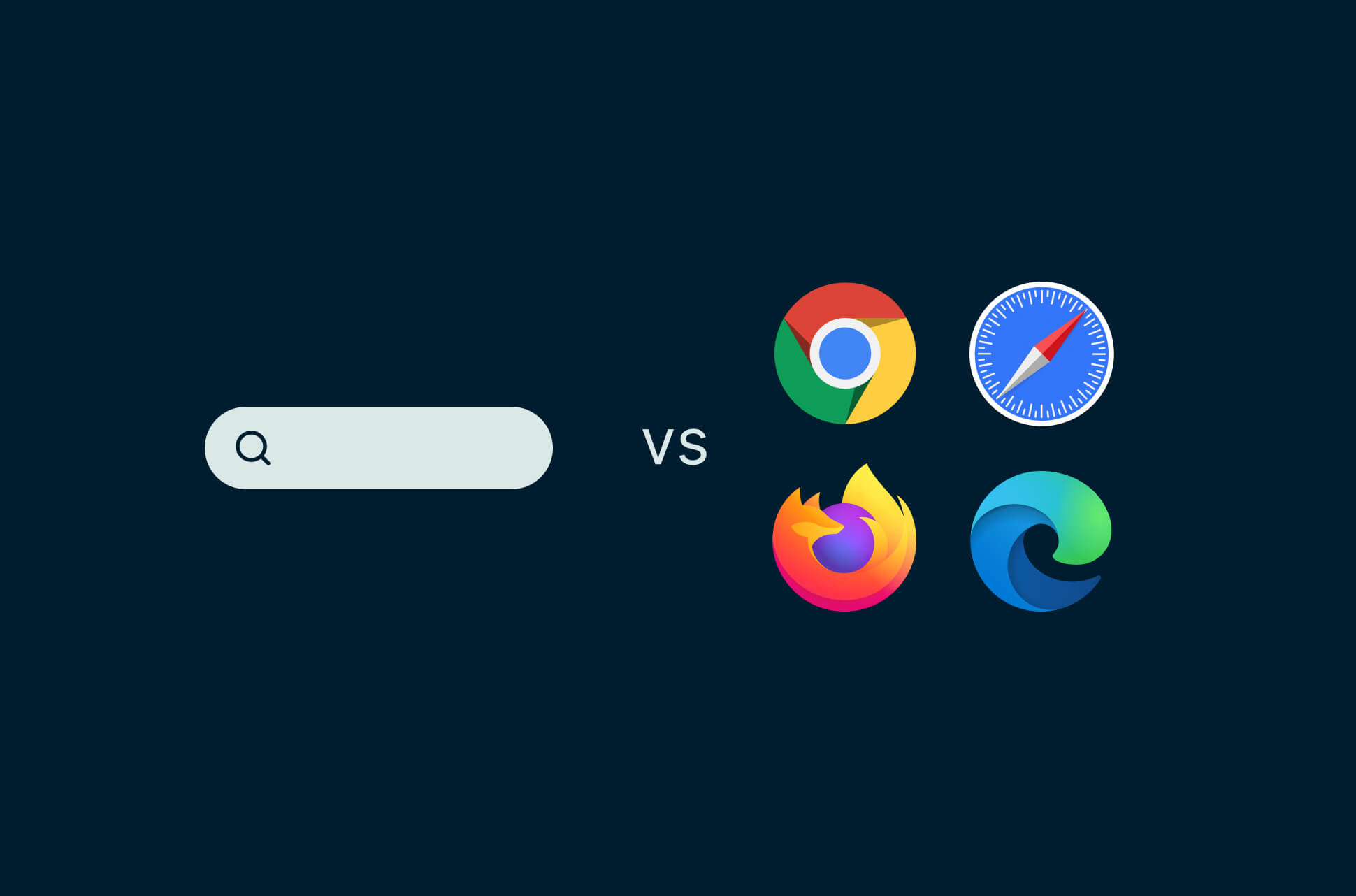
A search engine is a coordinated set of programs that searches for and identifies items in a database that match specified criteria. Search engines are used to access information on the World Wide Web.
TOP 5 SEARCH ENGINES
1. GOOGLE

Google has been the search engine that most people use for everyday searches, product research, and staying up to date on the latest news. Because of this market dominance, Google has also been the main search engine of focus for search engine optimization and marketing professionals.
2. MICROSOFT BING
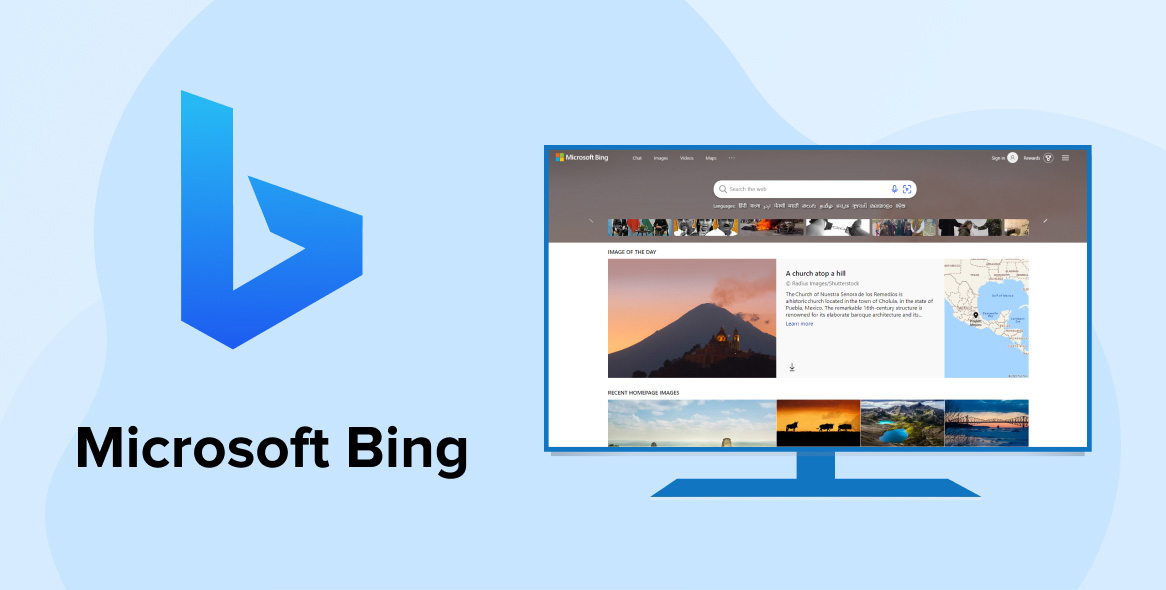
Microsoft Bing, commonly referred to as Bing, is a search engine owned and developed by Microsoft. Bing has apps available for iOS and Android, and it can be accessed on any browser like Google. In Edge, Bing is automatically accessible when you perform a web search using Edge’s search bar, since it’s the browser’s default search engine. So, when you perform a search in Edge using the search bar, you’ll be taken directly to Bing’s search results.
3. YAHOO
:max_bytes(150000):strip_icc()/yahoo-logo-2019-879b7bed612d4bbc97065dce2a0f2d73.png)
Yahoo stands for “Yet Another Hierarchical Officious Oracle”. It is one of the main companies in the Internet sector that has its own portal, search engine and other related services such as email, news, weather, etc. It is considered one of the pioneer companies in the development of the Network at a global level because of the importance it acquired before the explosion of Google and all its related products.
4. BAIDU

Baidu is a search engine that enables individuals to obtain information and finds what they need. It offers functional online search, Tieba community search, industry-based vertical search, mp3 search, portal channels, and instant messaging services. Its products include Baidu Webpage, Baidu Video, Baidu Map, hao123.com, BaiduPedia, Baidu Input, Baidu Toolbar.
5. YANDEX
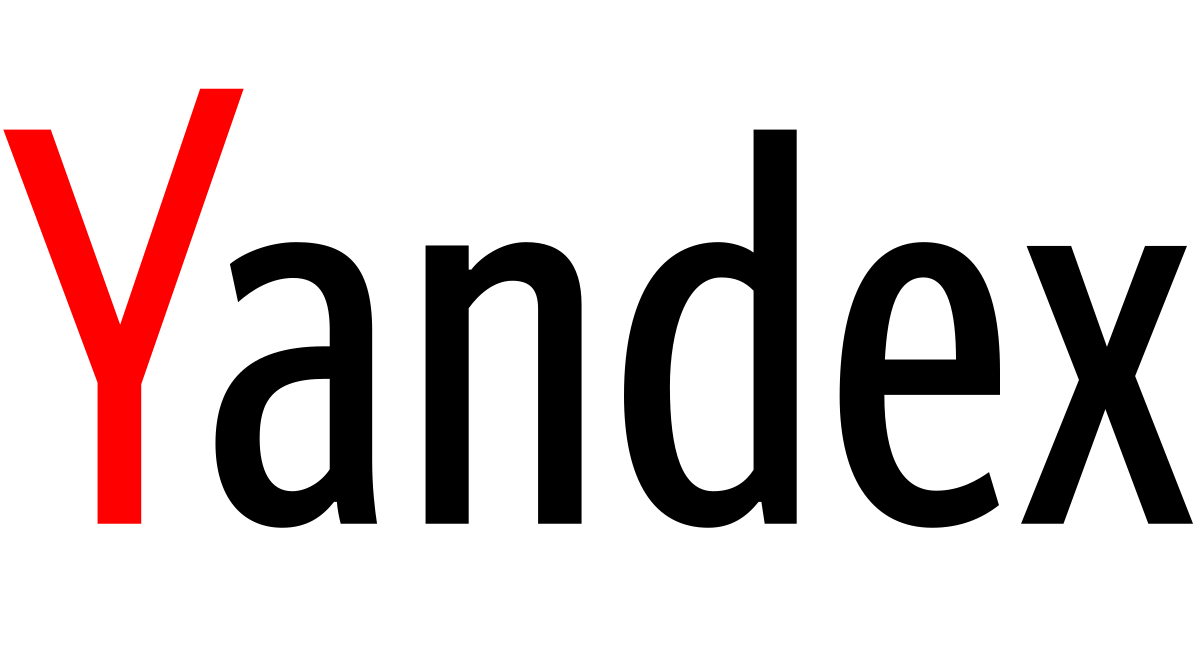
Yandex is a technological company. They develop products and services by machine learning that include transportation services, navigation products, and mobile applications for consumers. They help consumers and businesses navigate online and offline. Their services use machine learning including in the search results, serving online advertisements, and performing translations.
HOW DO SEARCH ENGINES MAKE MONEY?

Search engines make money in several ways, including the following:
- Pay-per-click ads. Advertisers or third-party advertising networks place ads on SERPs and on the content itself. The more views or clicks a search-related keyword gets, the more advertisers pay to have their advertisements associated with it.
- User data. Search engines also make money from the user data that they collect. Examples include search history and location data. This data is used to create a digital profile for a given searcher, which search engine providers can use to serve targeted ads to that user.
- Contextual ads Search engines also capitalize on serving up contextual ads that are directly related to the user’s current search. If a search engine includes a shopping feature on the platform, it might display contextual ads for products related to the user’s search in the sidebar of a website where advertisements are displayed. For example, if the online store sells books, an ad may appear in the corner of the page for reading glasses.
- Donations. Some search engines are designed help nonprofits solicit donations.
- Affiliate links. Some engines include affiliate links, where the search engine has a partnership in which the partner pays the search engine when a user clicks the partner’s link.
How do search engines personalize results?
Search engines personalize results based on digital searcher profiles created from user data. User data is collected from the application or device a user accesses the search engine with. User data collected includes search history, search date and time, location information, audio data, user ID, device diagnostic data, contact lists, purchase history etc.
Cookies are used to track browsing history and other data. They are small text files sent from the websites a user visits to their web browser. Search engines use cookies to track user preferences and personalize results and ads. They are able to remember settings, such as passwords, language preferences, content filters, how many results per page and session information.
Using private browsing settings or incognito browsing protects users from tracking but only at the device level. Search history and other information accumulated during search is not saved and is deleted after the search session. However, internet service providers, employers and the domain owners of the websites visited are able to track digital information left behind during a search.


